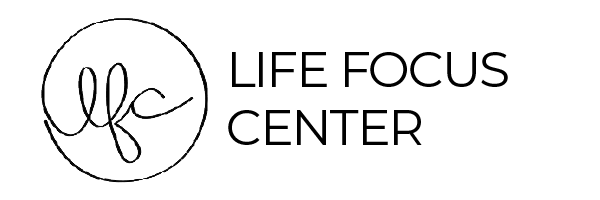Forms
Want more information?
Moorestown Location
301 N. Church Street, Suite 101
Moorestown, NJ 08057
___________________________
Galloway NJ Location
733 E. Lily Lake Rd. Galloway, NJ 08205
Latest News
Insurance Policy:
LFC does not accept insurance, however you can submit forms to your insurance company for possible reimbursement.